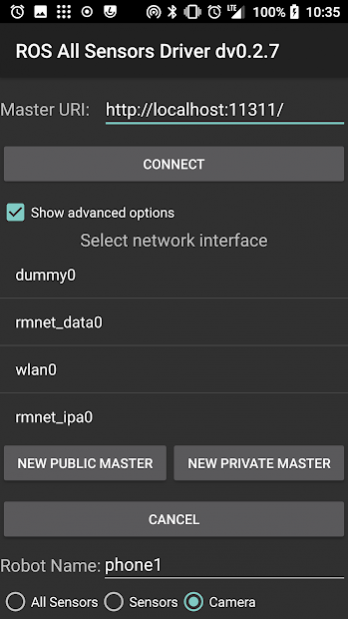ROS Sensors 0.2.8
Paid Version
Publisher Description
Send Phone / Tablet Sensors Data over ROS
No longer require OpenCV Manager!
Set ROS_IP environment variable on the computer with computer ip before you run roscore on the computer.
If the phone is connected and you cannot receive messages from the phone,
please try to connect the computer to wifi of phone's hotspot. (Not the same wifi network with your own router).
Wiki
v0.2.8
- Remove qr button.
v0.2.7
- Add support 64bit for new phones and tablets.
- No longer require OpenCV manager.
- Ask permissions for camera and gps.
v0.2.6
- Fix raw image bug: excaption out of memory at none compression.
Now you can choose None compression with any color and any camera.
v0.2.5
- Add a version number to app's title name.
v0.2.4
- Add support on tablets.
- Add document. (here and wiki page.)
v0.2.3
- Fix bug: Two or more phone could not transmit data on the same roscore - network (even with different name)
v0.2.2
- Merge camera and sensor driver.
- Update opencv framework. (now work on any device.)
- Support old device also: android 10 api and above.
- Add robot name to UI.
- Add radio button to choose which sensors will transmit.
- Arrange and redesign the code.
- Work faster.
About ROS Sensors
ROS Sensors is a paid app for Android published in the System Maintenance list of apps, part of System Utilities.
The company that develops ROS Sensors is Tal Regev. The latest version released by its developer is 0.2.8.
To install ROS Sensors on your Android device, just click the green Continue To App button above to start the installation process. The app is listed on our website since 2019-04-25 and was downloaded 24 times. We have already checked if the download link is safe, however for your own protection we recommend that you scan the downloaded app with your antivirus. Your antivirus may detect the ROS Sensors as malware as malware if the download link to org.ros.android.android_all_sensors_driver is broken.
How to install ROS Sensors on your Android device:
- Click on the Continue To App button on our website. This will redirect you to Google Play.
- Once the ROS Sensors is shown in the Google Play listing of your Android device, you can start its download and installation. Tap on the Install button located below the search bar and to the right of the app icon.
- A pop-up window with the permissions required by ROS Sensors will be shown. Click on Accept to continue the process.
- ROS Sensors will be downloaded onto your device, displaying a progress. Once the download completes, the installation will start and you'll get a notification after the installation is finished.